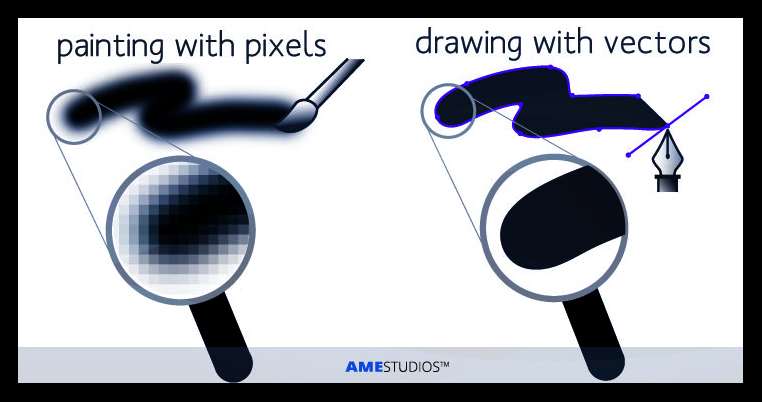
Raster and Vector Artwork
Color Printing: Raster and Vector Artwork
We want every print job to look perfect, and to do that we produce artwork that is either a high resolution raster image or a vector image. If you aren’t a graphic designer, we understand that it can all be a bit confusing. So let’s take a look at what these types of art files are.
Raster Images
Raster files are formatted images or graphics made up of individually colored dots, called pixels. These pixels are aligned in a grid, and together they make the image you see. Raster images have a more photographic look, and are pixelated or grainy when you zoom in. Photos taken on your phone or a digital camera are raster images. If you zoom in closely, you can even see the pixels as the image becomes grainy.
With raster graphics, the number of pixels or dots per inch has a direct effect on the resolution of your image, and how much it can be resized before becoming distorted. The resolution of this type of image is measured in the number of pixels per square inch of your design or photo, which is also known as dots per inch, or dpi. When printing from raster art files, the resolution (or dots per inch) needs to be formatted for print quality: which is 300 dpi at the desired size of your finished print. A higher resolution raster image will keep its crisp appearance if your artwork has to be resized for printing. It’s always easiest to bring a raster based image down in size — or dots per inch — than it is to make them a larger size or higher resolution without distorting your designs.
There are a couple of ways to tell if your artwork or graphic is raster based or not. The first way is to zoom in or enlarge your image significantly. If the edges look rough, or the image appears grainy, then it is a raster based image. You can also look to the file extensions for some clues. Commonly seen file extensions on raster based artwork are JPG, PSD, PNG and TIFF – and these usually indicate if your file is a raster image or not.
Also, designing raster based artwork in CMYK process color will work best to get you the best color matching results in the printing process. If you aren’t quite sure what CMYK process color means, do an online search for “Spot Color vs Full Color Printing.”
Vector Images
Compared to raster images, vector artwork is designed to be infinitely scalable, and the edges of these images will stay smooth and true to the design whether they are sized down or up. This is because vector artwork is designed in a much more formulaic method, and works with lines and curves which are set to designated paths within an image. The set points of the lines and curves along each designated path create the design. Because the elements of a vector image are set to designated paths, they can also be rescaled to any size without distorting the design.
Vector images work well for multiple types of printing. The adaptability of vector graphics makes this type of file format ideal for logos and marketing materials, that are likely to be used for both digital and print purposes. This also means a single vector image file can be used for a business card, the logo on your website, or having a sign printed for your business. Because vector images are designed differently than raster images, they also must be created with specialized art software, such as Adobe Illustrator. These files need the special software to be opened.
If you are trying to figure if your artwork is a vector based file, there are a couple of things you can do. The first thing to look at is if you enlarge your image significantly, and the edges stay smooth, and any text in the design keeps its crisp lines and spacing, chances are your artwork is vector based. You can also look at the file extensions, and if you see EPS, Ai, or SVG, then your artwork is very likely a vector based image.
More info here.